Viewing the PHP APC cache in Ubuntu 10.10
October 11th, 2011
Warning: This post is 12 years old. Some of this information may be out of date.
APC is a great tool for caching in PHP and once installed it is very easy to use. However, what do you do about viewing the PHP APC cache in Ubuntu? Well, there is a fantastic PHP page provided by APC that allows you to inspect the cache via a web page.
To use it you must copy and extract the file to your website document root.
cd ~/mysite/
cp /usr/share/doc/php-apc/apc.php.gz ./
gunzip apc.php.gz
To access the 'user cache entries' you will need to add a username and password to the apc.php script. These can be found near line 41. Once done you can access http://mysite.com/apc.php and you will see the APC page. As the advert says, “simples”.
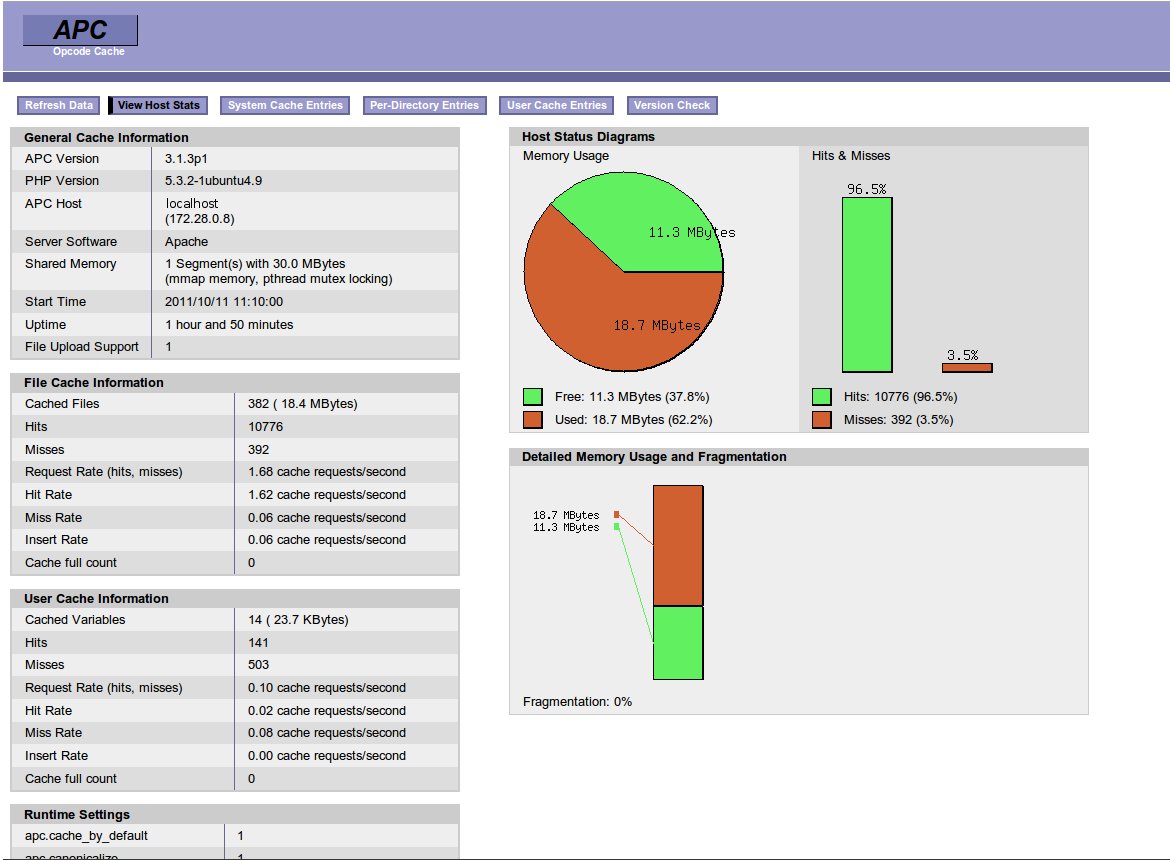
Previous →
Debugging your vimrc