Install PHP 5.4 and Nginx on Ubuntu 12.04
February 13th, 2013
Warning: This post is 11 years old. Some of this information may be out of date.
Over the years Apache has been the undisputed king of the web-server market and has formed an integral part of the LAMP (Linux, Apache, MySQL and PHP) stack. Recently however, new kid on the block Nginx has undertaken massive growth whilst Apache's share has been waning, according to Netcraft's February 2013 survey. Whilst the LAMP stack is easy to install (sudo tasksel & select 'LAMP'), installing PHP 5.4 and Nginx on Ubuntu 12.04 isn't as straightforward. For a start, the packaged Nginx is out of date and PHP5.4 isn't currently available at all out of the box. Luckily there are PPA's for installing PHP 5.4 and Nginx.
Install Nginx
To install Nginx you will need to add the following PPA. Open a terminal and run the following commands:
sudo add-apt-repository ppa:nginx/stable
sudo apt-get update
sudo apt-get install nginx
Once this is installed Nginx should be running. To prove this, visit http://localhost and you should see the default Nginx screen:
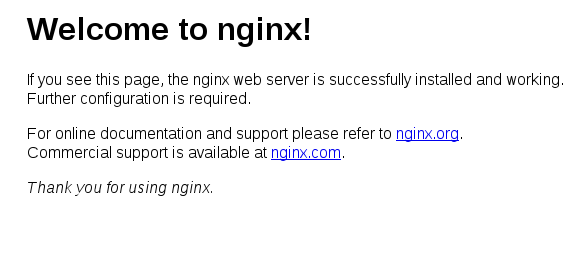
If you don't see this Nginx may not have been started. Simple run the following command and try http://localhost again:
sudo service nginx restart
Congratulations! You've successfully install Nginx on Ubuntu.
Install PHP 5.4
You should NOT install the default Ubuntu PHP packages as these will install PHP 5.3.10. There's nothing wrong with 5.3.x but the newer 5.4 is much improved and is faster (up to 50% faster in some cases!)
Instead of the default packages you can install PHP5.4 from a PPA. On your terminal, run the following commands:
sudo add-apt-repository ppa:ondrej/php5
sudo apt-get update
sudo apt-get install php5-fpm php5-cli php5-cgi</pre>
Once installed you need to configure Nginx to serve PHP pages. Using your terminal:
sudo vim /etc/nginx/sites-enabled/default
Scroll down to the PHP section (Around line 80) and change it to look like the following. You shouldn't need to add anything, just uncomment some lines:
# pass the PHP scripts to FastCGI server listening on 127.0.0.1:9000
#
location ~ \.php$ {
# fastcgi_split_path_info ^(.+\.php)(/.+)$;
# # NOTE: You should have "cgi.fix_pathinfo = 0;" in php.ini
#
# # With php5-cgi alone:
# fastcgi_pass 127.0.0.1:9000;
# # With php5-fpm:
fastcgi_pass unix:/var/run/php5-fpm.sock;
fastcgi_index index.php;
include fastcgi_params;
}
Once you have done that, save the file and restart both the php-fpm service and nginx:
sudo service php5-fpm restart
sudo service nginx restart
Now create the following PHP script:
vim /usr/share/nginx/html/info.php
<?php
phpinfo();
?>
Save the file and open http://localhost/info.php. You should see the PHP Info page detailing your PHP version and a list of all modules currently loaded.
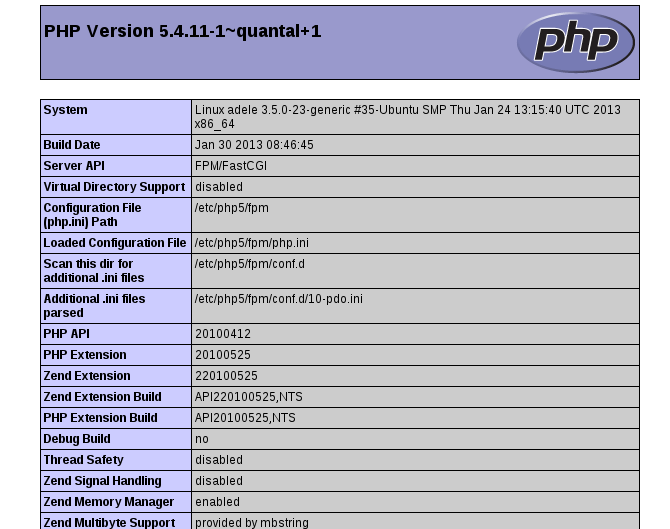
502 Bad Gateway Error
When I first installed Nginx and PHP5.4 I encountered a '502 Bad Gateway' error from Nginx. It turns out that I hadn't started the php5-fpm service so if you come across this, try restarting it with:
sudo service php5-fpm restart
← Next
PHP backtick gotchaPrevious →
Developer Tools: Vim keyboard shortcuts