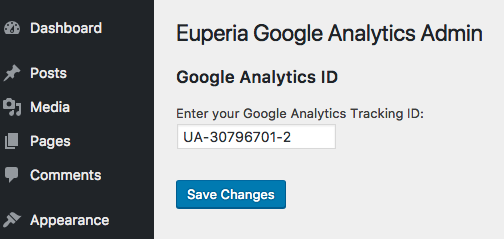Google Analytics WordPress Plugin
January 3rd, 2018
Warning: This post is 6 years old. Some of this information may be out of date.
I wanted to learn now to create a basic plugin for WordPress and have made this very basic WordPress plugin that adds Google Analytics tracking code to your WordPress Site.
It doesn't have any advanced features like many other plugins.
Download & Installation
You can get the plugin from the Github repository page here.
Simply extract the zip file in your wp-content/plugins directory. Then go to your WordPress Admin's plugin page and activate the plugin. Once activated you will find 'Google Analytics ID' under the Settings menu.
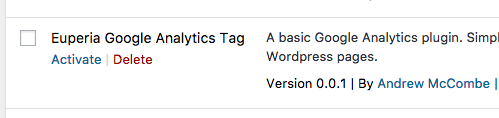
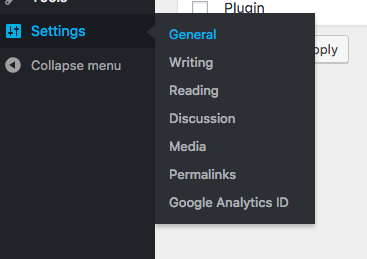
Usage
Its very simple to use – copy your Tracking ID from the Google Analytics and paste it into the input box. Click the save button… and that's it!