Inspecting jQuery event handlers
August 5th, 2014
Warning: This post is 9 years old. Some of this information may be out of date.
Ever had issues finding where a JQuery click handler is defined? Got a project with LOTS of Javascript and can't find where an event is handled? Here's how to find out using Google Chrome.
- Inspect your element.
- Go to console and enter
'$($0).data('events');' ($0 is the current selected element)
- Expand the object, right click on the handler: 'function()'
- Select 'Show Function Definition'. This will open the Javascript file at the definition in Google Chrome's sources tab.
UPDATE!
The above doesn't wok with JQuery 1.7+. You need to use this instead:
$._data($('#element').get(0), "events");
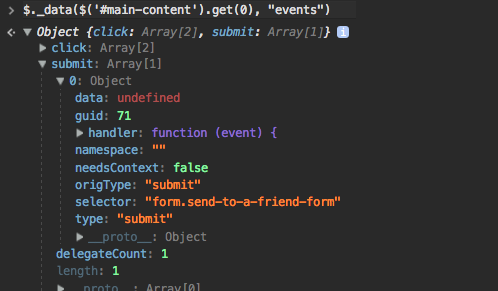
Now, if you right click on 'handler: function (event {' and select 'Show function definition' you can then see the code that defined the handler.
I hope this helps someone else out.